

Available from 1 sellers
POS (Point of Sale) software is an all-in-one solution for businesses to manage sales, inventory, payments, and customer data efficiently. With real-time reporting, secure payment processing, and advanced management tools, it helps businesses improve operational efficiency, enhance customer satisfaction, and increase revenue. Designed for retail, restaurants, and service-based businesses, a POS system simplifies daily operations while providing valuable insights for smarter decision-making.

| Feature | Available |
|---|---|
| Sales & Billing Management | Yes |
| Inventory Management | Yes |
| Customer Management | Yes |
| Employee Management | Yes |
| Multi-Payment Options | Yes |
| Reporting & Analytics | Yes |
| Discounts, Offers & Loyalty Programs | Yes |
| Tax Management | Yes |
| Offline & Online Functionality | Yes |
| Integration with Accounting Systems | Yes |
| Secure Data Storage | Yes |
| Customizable Receipts & Invoices | Yes |
| Multi-Store Management | Yes |
| Barcode & QR Code Support | Yes |
| User Access Control | Yes |
Description
POS (Point of Sale) software is a crucial tool for modern businesses looking to streamline sales and operational processes. By centralizing billing, inventory, payment processing, and reporting in a single platform, it allows businesses to operate more efficiently and minimize errors.
A well-designed POS system ensures accurate transactions, faster billing, and seamless inventory tracking, enabling businesses to save time, reduce operational costs, and enhance customer experiences. It provides real-time insights that support informed business decisions and drive growth.
Modern POS (Point of Sale) software is more than just a billing tool-it’s a complete business management solution that streamlines operations, enhances customer experience, and boosts overall profitability. Below are the key features of POS software that every business should look for:
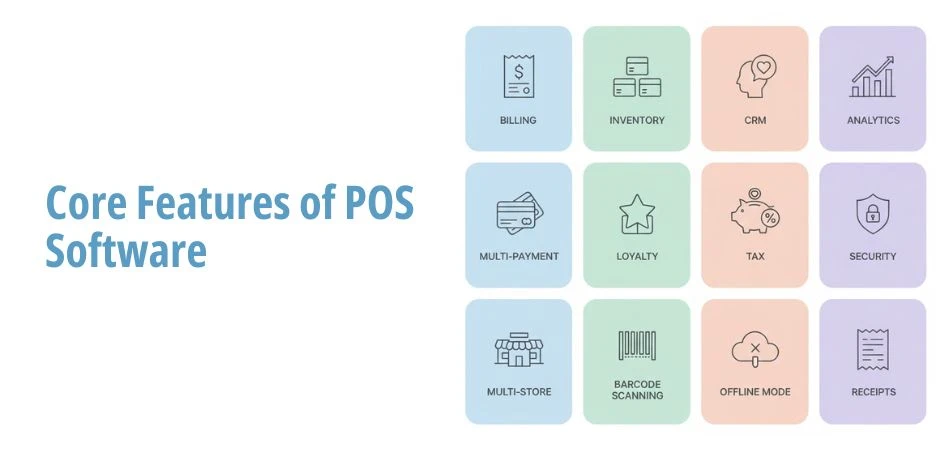
A POS system enables fast and error-free sales processing. Staff can scan barcodes or select products manually, generate invoices instantly, and speed up the checkout process. This ensures customer satisfaction while reducing billing mistakes.
Efficient inventory tracking is one of the most valuable POS features. It monitors stock levels in real time, updates automatically after each sale, and sends low-stock alerts. Businesses can avoid stockouts, maintain optimal inventory, and streamline purchase planning.
A smart POS software stores customer profiles and purchase history. This allows businesses to implement loyalty programs, offer personalized promotions, and send targeted discounts-encouraging repeat purchases and building long-term customer relationships.
POS software includes staff management tools to assign roles, monitor performance, and control access levels. This improves accountability, prevents misuse, and ensures smooth day-to-day operations.
Today’s customers expect flexible payment methods. POS systems support cash, credit/debit cards, mobile wallets, and QR code payments, making transactions convenient and secure for both customers and businesses.
Comprehensive business reports on sales, revenue, inventory, and customer behavior help owners make data-driven decisions. These insights highlight growth opportunities, best-selling products, and peak business hours.
POS systems allow businesses to create custom discounts, seasonal promotions, and loyalty rewards. These marketing tools increase sales, improve customer retention, and strengthen brand loyalty.
Automated tax calculation ensures accuracy and compliance with local tax laws. This reduces manual errors, saves time, and keeps financial reporting hassle-free.
A reliable POS works with or without internet connectivity. Even if the connection drops, it records transactions offline and syncs data automatically when reconnected.
Seamless integration with accounting systems simplifies bookkeeping, ensures accurate financial records, and saves time for business owners.
POS software offers data encryption and access controls to protect sensitive customer and business information from unauthorized access or breaches.
Businesses can generate professional receipts and invoices with logos, brand elements, and itemized details-building trust and transparency with customers.
For businesses with multiple outlets, POS software provides centralized control over operations, inventory, and reporting, ensuring consistency across all locations.
Barcode and QR code support enables quick product scanning, faster billing, accurate pricing, and efficient inventory management.
Administrators can define user permissions for staff, restricting access to sensitive features like refunds or discounts-enhancing both security and accountability.
Modern POS (Point of Sale) software integrates sales, payments, inventory, and customer management into one streamlined system. Below is an overview of how it functions:
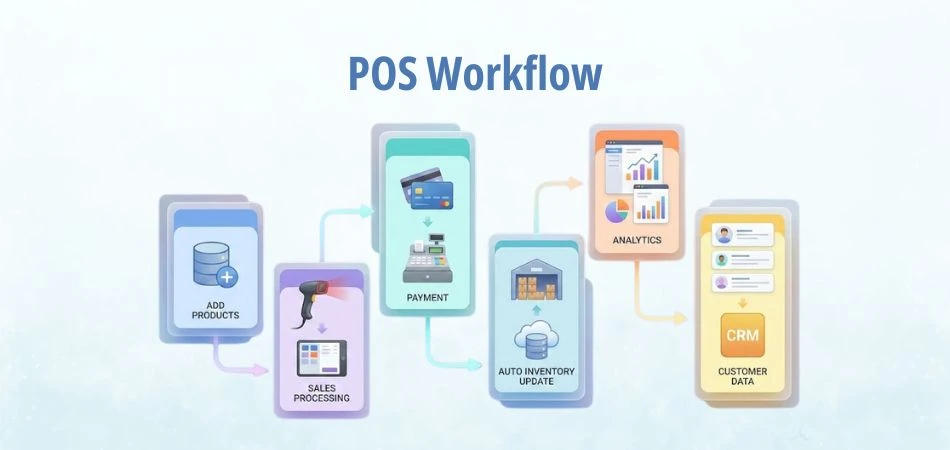
Businesses begin by adding products, setting prices, and defining stock levels. This ensures accurate pricing and real-time inventory visibility from the outset.
At checkout, staff can scan barcodes or manually select products using the POS terminal. The system processes sales instantly, generates invoices, and minimizes errors, resulting in faster and more efficient transactions.
POS software supports multiple payment methods, including cash, credit and debit cards, mobile wallets, and QR code payments. All transactions are processed securely, providing customers with flexibility and convenience.
Each sale automatically updates stock levels in the system. This eliminates manual tracking, prevents discrepancies, and ensures businesses always have accurate inventory records.
Comprehensive reports on sales, revenue, and inventory performance are generated automatically. These insights enable business owners to monitor performance, identify best-selling products, and make informed decisions.
POS software stores customer data and purchase history. This allows businesses to create loyalty programs, run targeted promotions, and build stronger customer relationships through personalized engagement.
From a centralized dashboard, businesses can manage multiple outlets, assign employee roles, and track staff performance. This ensures consistent operations and supports business scalability.
Implementing a modern POS solution provides a wide range of advantages that improve efficiency and support business growth:
Automated processes and faster transactions reduce human error and save time, improving both staff productivity and customer satisfaction.
Real-time stock updates prevent overstocking and stockouts, ensuring that products are always available when customers need them.
Loyalty programs, personalized promotions, and quick billing contribute to a smoother shopping experience and encourage repeat business.
Analytics and detailed reporting provide valuable insights into sales trends, customer behavior, and revenue performance, helping businesses make strategic decisions.
Reducing paperwork, manual tasks, and operational inefficiencies lowers costs while improving accuracy and productivity.
POS software can easily adapt to business growth, whether it involves managing multiple outlets, expanding product lines, or onboarding additional employees.
Q1. Can POS software work for small businesses?
Yes, modern POS systems are scalable and affordable, making them suitable for businesses of all sizes.
Q2. Does it support multiple payment methods?
Yes, including cash, credit/debit cards, mobile wallets, and QR code payments.
Q3. Can it manage real-time inventory?
Yes, the system updates stock automatically after each sale.
Q4. Is the POS system secure?
Yes, it uses encryption and role-based access control to protect sensitive data.
Q5. Can it generate reports?
Yes, it provides sales, revenue, inventory, and customer insights to support informed decision-making.
Q6. Does it support offline operations?
Yes, transactions can be recorded offline and synced later when the internet is restored.
Q7. Can it handle multiple stores?
Yes, POS software allows centralized management for businesses with multiple locations.
Be the first to ask a question about this product!